18th October 2019


SEO (search engine optimization) is a process of optimizing websites for search engines. To put it simply, the point is to increase the visibility of the website and gain traffic on it.
SEO then and now
Previously, SEO activities focused on keywords and link building (gaining links to our website). With the evolution of the internet, a lot has changed. Nowadays, in the SEO world, the priority is to provide high-quality content that best responds to user requests. All because of Google, which improves its algorithms in order to boost the user experience. Do you want to know how?
RankBrain – guarding the welfare of the users
To better match content to requests, Google uses an artificial intelligence-based mechanism called RankBrain. The algorithm analyzes the request from a user’s perspective, tries to understand the user’s intentions, and then verifies how accurately the content on the website answers the question. RankBrain takes into account such factors as bounce rate, dwell time, or click through rate. What’s hidden behind these names?
The bounce rate is the percentage of users who left the website without going to any further subpages. Dwell time is about how much time users spend on the site. CTR (click through rate) is the percentage of people who clicked on the link and entered the website. These factors play a very important role in positioning the website.
SEO and UX
The days when SEO was all about satisfying search engine robots are over. Now that robots are analyzing websites from a user’s perspective, SEO specialists face entirely different challenges. They have to make users happy with the content they receive. In other words, they have to take care of UX (user experience). This term refers to the overall user experience when interacting with a website, application, or product. UX designers are responsible for making this experience as good as possible. The SEO and UX specialists share a common goal: to create a website that is clear and attractive to the user. But how to do it? Here are some tips.
Do you need an application that meets your needs?
Mobile-first index
Mobile first is a design philosophy that involves creating mobile versions of applications, websites or products at the beginning, and then adapting them to larger screens. This approach not only benefits a constantly growing number of smartphone users who can browse the site more easily. It’s also beneficial for SEO and page indexing. But what is indexing? Google robots analyze the content of websites and save the results of their analysis in a catalog called an index. On the basis of the index robots specify the position in the Google ranking and the order of displaying pages according to the user’s specific request.
Previously, indexing was based on desktop versions of pages. In 2018 the mobile-first index was introduced. It means that mobile websites have become the starting point for Google robots. The position of your website on the search results list depends primarily on the content of the mobile version of the website. What does this mean for designers? First of all, we need to make sure that our website is well suited to mobile devices. Secondly, the mobile version should be as informative as the desktop version. Not meeting these conditions may result in lower positions in the ranking, and therefore in lower search results.
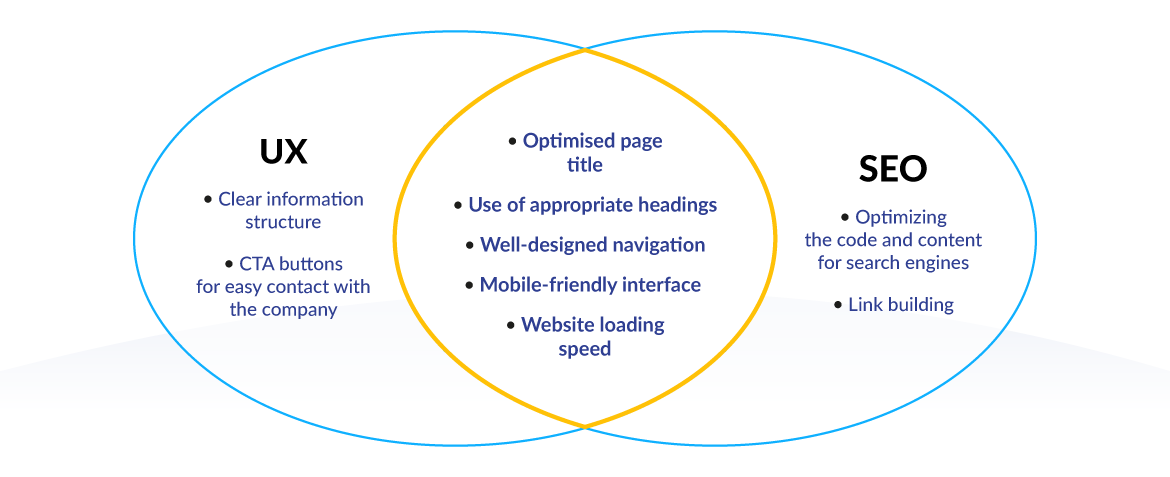
Navigation
Well-designed navigation allows users to navigate smoothly between subpages of the site. It’s particularly important not only for UX, but also because of the bounce rate and dwell time (the RankBrain ranking factors I mentioned earlier). What’s more, the user-friendly navigation makes it easier for robots to index the site. So what’s the most important thing to pay attention to when designing a navigation system?
For sure, the route between the main page and a given subpage shouldn’t be too long. Expanding the menu and reducing the path to individual subpages will make Google robot more likely to reach them. It’s worth to place links to subpages in many places on the site – the search engine will consider them more important than those to which only single links lead. It’s also helpful to use breadcrumbs – the navigation path followed by the user. This path shows the keywords describing the site, which makes it easier to index the site. What is more, it also supports internal linking within site.
Text formatting
Nobody likes large, tough text blocks – it applies to both users and search engine robots. The right formatting of text on a website helps you scan the content on a website faster and more efficiently. The text should be divided into small fragments and have a hierarchical structure.
It’s important to organize the headers H1, H2, H3…. – to facilitate reading and highlighting the text on the page. Headers should contain key phrases and reflect the most important idea of the paragraph. It’ll help users and search engine robots to specify what the article is all about. It’s good practice to put headlines in the form of questions. Why? It’s caused by the constantly growing popularity of voice search. Voice inquiries reflect natural speech – they’re long and usually take the form of questions.
Page loading speed
Page load time is an important factor in Google’s ranking. Long-loading websites are not only unlikely to have a high position in the ranking, but also annoy users. We can be sure that most people will close such a website after just a few seconds, which will increase the bounce rate.
How can UX design improve page load time? For example, by using so-called lazy loading. This technique means that when you open a website, your browser downloads from the server, only the files you need. Other resources are loaded in real time when the user scrolls the page and visits the parts of the website where they are located. This way, the time needed to open the page is minimized.
UX + SEO = success
The above examples show how well-thought-out UX design can help to achieve SEO goals – affect the position of a website in search results and, consequently, generate more traffic. However, it should be remembered that just visiting the site is only half of the success. The ultimate goal is conversion, i.e., the performance of a specific, desired action by the user: making a purchase, filling in a form, etc.
See also:
Let’s stay in touch
Tell us about your IoT project and we’ll get back to you shortly.
Talk to our expert

Paweł Skiba
IoT Solution Architect


